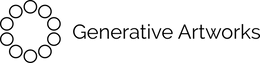I’ve been working with pen plotters nearly every day for almost two years now. I post a new plot every other day on Instagram. I also plot my own art and pieces from other artists to frame and hang in my home. Until a few weeks ago, I worked almost exclusively with the AxiDraw V3/A3, a tried & true plotter that is highly recommended by most folks in the plotting community. I’ve also used a Roland GS-24 vinyl cutter as a pen plotter, and I have limited experience with the HP 7550A.
About a month prior to writing this, the iDraw Pen Plotter team reached out to me and asked if they could send me a free plotter in exchange for an honest review of the device. I said yes, of course, having already planned to purchase a second AxiDraw for a while. I had heard of iDraw before but hadn’t really considered using their products, concerned that they might just be an AxiDraw knockoff.
The Device
I received the plotter about a week later. They sent me the iDraw H Version A3 with basement. This device can plot on up to A3 size paper (297 x 420 mm), utilizes a stepper motor for pen up and down movement (instead of a servo motor like the AxiDraw) , and comes with a magnetic “basement” which is akin to the AxiDraw’s magnetic easel accessory.

First Impressions
I set the machine up on top of the cardboard box that it had arrived in, and fired it up. I was impressed. This thing is accurate, quiet, and fast. The basement (again: think magnetic easel) makes paper and pen alignment a breeze, even when switching between different types of pens. I could tell immediately that it wasn’t just a cheaply made AxiDraw knockoff.

Stepper Motor vs Servo Motor
The iDraw’s Z-axis stepper motor design means the device can actually push the pen down onto the paper. The AxiDraw’s servo motor simply drops the pen down, allowing gravity to do its thing, so setting the movement speed too high can result in a loss of fidelity. At a certain point, the pen will begin to skip or the stroke becomes very thin. There are times that you can use this to your advantage by adding another generative element to the piece you are working on, but I think most people using these types of pen plotters, especially those just starting out, are aiming to accurately bring a digital piece into the physical world.
I was initially worried that this extra pressure would wear out my Sakura Pigma Micron and rOtring Isograph pens quickly, but I haven’t noticed any issues with this so far.
UPDATE: After using the iDraw for a few months, I can say that it does wear down Micron pens more quickly than the AxiDraw. I still get a lot of life out of 0.45mm and larger pens. Anything smaller than that is affected by the extra pressure more quickly. I still choose to use the iDraw over the AxiDraw for most of my plots, but lately I have been going back to the Axi when I use a 0.25mm or smaller pen. This issue is most likely present for other pens with felt nibs as well.
The major benefit of the extra pressure comes when using ballpoint pens and paint markers. Ballpoint pens need friction to keep the ball rolling. Otherwise the ball will slide and the pen won’t apply ink to the paper. When I use ballpoint pens on the AxiDraw, I get around this by placing a small shot glass on top of the pen to add extra weight. Others use rubber bands to pull the pen holder down. These techniques work pretty well, but severely reduce the lifespan of the servo motor. The iDraw on the other hand can simply use its stepper motor mechanism to push the pen down and create friction.

You can even adjust the level of pressure being applied by the iDraw. There are 2 springs attached to the stepper motor and pen holder mechanism. One spring is responsible for raising the pen up, and the other is responsible for pulling it down. By increasing the length of the spring responsible for pulling the pen down, you can increase the amount of force being applied. This can be done by adjusting the height of the screw to which this spring is attached. If you drop this screw all the way down to the spring’s max length, the iDraw can even pump some paint markers throughout the duration of a plot.

I’ve had success with Posca and Molotow markers. Typically, with the AxiDraw, you would need to pause the plot every few minutes, pump the marker manually, then resume plotting. This results in inconsistencies that are eliminated when using the iDraw.

I feel it’s important to mention here that Evil Mad Scientist offers a brushless servo upgrade kit for the AxiDraw which can add pressure to the pen with springs. I do not own this kit and have not tested it.
Size
The iDraw H is bulky. It utilizes 2 rails and 2 motors for movement on the Y-axis. The Z motor mechanism is heavier than the tiny servo motor on the AxiDraw. The basement also adds weight. I probably wouldn’t want to bring this device on an airplane (although it’s certainly possible if necessary). However, the machine has a smaller footprint than the AxiDraw because the Z-motor moves along the X-axis rail, whereas on the AxiDraw the entire rail moves. This means you need roughly twice the horizontal space for an AxiDraw compared to an iDraw of the same size.
Cons
For me, the biggest downside of this machine is that it doesn’t work with Nornagon’s saxi. saxi is a web-based tool for interacting with the AxiDraw. Assuming your SVG is ready to be plotted, it is much faster than using Inkscape. While less powerful than Inkscape, saxi is designed for one thing, plotting with the AxiDraw, and it does that one thing very well. It’s even integrated into the Plottables website, so I can use it to plot pieces that I purchase from other artists without ever leaving the browser. After I initially discovered saxi, I didn’t open Inkscape for months.
The iDraw, sadly, does not work with saxi, which means I’m back to using Inkscape every day. I’m sure this could be changed with the right pull request or a fork of saxi, but that’s a task that I’ll leave for someone else. If you simply can’t stand using Inkscape and never want to open it again, the iDraw might not be for you. But I think it’s a small price to pay, especially when you consider how clever the iDraw Inkscape extension’s plot optimization is.
I also don’t like that the cable connected to the Z motor drags along the paper throughout the plot. For fast-drying inks and even the paint markers I’ve used, it’s not an issue, but I imagine it could be an issue for someone working with something like acrylic pouring paint, since the cable would just smear the paint around before it dries.
Longevity
I’ve only had the device for a few weeks, but I’ve used it just about daily since I received it. I decided that the best way to get to know it would be to completely replace the AxiDraw with the iDraw for some time. Even after writing this review, I think I’ll still choose the iDraw over the AxiDraw for most use cases. Only time will tell if it holds up, but so far it feels solid and I‘m confident I’ll be plotting with it for a long time. In the event that something does go wrong, iDraw’s 1-year warranty includes replacement parts for anything that arises as a result of a quality issue.
Laser Engraving
The iDraw has laser engraving support built in. I haven’t tried it because I don’t have the engraving head yet (I think it’s sitting in my mailbox as I type this), but I will update this review after I get a chance to experiment with it.
iDraw sells laser engraving heads directly from their website. The AxiDraw, on the other hand, does not have support for laser engraving and would require custom modifications to its EBB Driver Board to get it working.
What I Haven’t Tested
I’ve tested the iDraw with Sakura Pigma Microns, Sakura Gelly Rolls, Uni-Ball Signo gel pens, Uni Posca paint markers, rOtring Isograph technical pens, Molotow Liquid Chrome markers, and Sharpies. All of these performed well with the right machine settings. I have not tested fountain pens with the iDraw and I cannot advise on how well the nibs would hold up.

Price (USD)
The iDraw H A3 without basement costs $679. The iDraw H A3 with basement costs $699. The laser engraving heads range from $49 to $89.
The AxiDraw V3/A3 costs $700. The AxiDraw A3 Magnetic Easel costs $110. The AxiDraw brushless servo upgrade kit costs $125–145.
Conclusion
Don’t get me wrong, I love my AxiDraw and I’m not trying to bash it in any way. That said, I am very impressed with the iDraw H A3. I think it’s better than the AxiDraw at many of the things it does, and it opens up a lot of possibilities with its ability to exert extra pressure on the pen. On top of that, most iDraw device & accessory combinations are cheaper than AxiDraw. I plan on using it over the AxiDraw for most plotting applications from here on out. Overall, I recommend it if the lack of saxi support isn’t a dealbreaker and you aren’t planning on working with paints. If one of those is an issue for you, or you just prefer the tried & true option, then the AxiDraw is a safer bet. If you decide to purchase an iDraw, you can use my coupon code generativeartworks for 15% off on the iDraw online store.